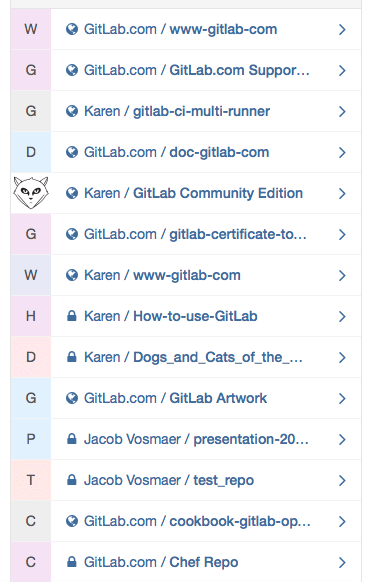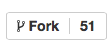How to fork a project
A fork is a copy of an original repository that you can put somewhere else or where you can experiment and apply changes that you can later decide if publishing or not, without affecting your original project.
It takes just a few steps to fork a project in GitLab.
Sign in to GitLab.
Select a project on the right side of your screen:
Click on the "fork" button on the right side of your screen:
Click on the user or group to where you'd like to add the forked project.